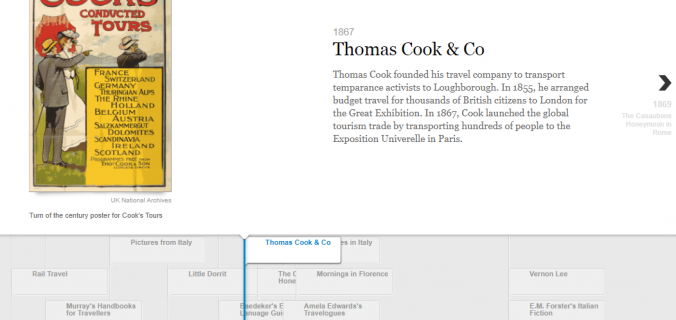A question came up recently at THATCamp DC about how to embed Timeline.js or Storymap.js into WordPress blogs. WordPress doesn’t currently have a Plugin to facilitate Timeline or Storymap (and you have to have a WP Business account to download Plugins), so one easy work around is the iFrame.
- Open a blogpost or page on your site.
- In the post area, select “Text” instead of “Visual.” The text area allows you to write in HTML, rather than plain text.
- Begin your code with this opening bracket: <iframe src=
- Paste the entire URL from whatever website you want to embed. Be sure to include quotation marks around your URL.
- Close your opening bracket: >
- Close your iframe: </iframe>
The entire code, once completed, should look something like this: <iframe src=”http://cdn.knightlab.com/libs/timeline/latest/embed/index.html?source=1zH7pft1ppe-lu5TfuH_5vsK04WPUFLyLJ7EDUMfcjI8&font=Bevan-PotanoSans&maptype=toner&lang=en&height=650″ width=”100%” height=”650″ frameborder=”0″></iframe>